



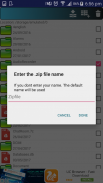



Rar Archiver

Description of Rar Archiver
Rar Archiver is a file compression and decompression application that provides users with the ability to handle various archive formats, primarily focusing on zip and rar files. This app is available for the Android platform, allowing users to easily download Rar Archiver from their devices. The application is designed to simplify the process of managing compressed files, making it a practical tool for both personal and professional use.
The utility of Rar Archiver lies in its capability to create zip archives, enabling users to compress multiple files into a single, manageable package. This feature is particularly beneficial for users who need to send large amounts of data via email or store files efficiently on their devices. By converting files into zip format, users can save space and improve organization within their file systems.
In addition to creating archives, Rar Archiver excels at decompressing both zip and rar files. Users can easily extract contents from these compressed files, providing a seamless experience when accessing archived data. This functionality allows for quick retrieval of important documents, images, or other file types that have been previously compressed.
A notable aspect of Rar Archiver is its capability to view the contents of archives without needing to extract them fully. This feature enables users to browse through the files contained within a zip or rar archive, allowing them to determine which files are needed before proceeding with the extraction. This can save time and effort, especially when dealing with large archives.
Moreover, Rar Archiver supports partial archive decompression, which means that users can extract only specific files from a larger archive. This selective extraction capability enhances user efficiency, allowing for targeted access to essential files without the need to uncompress the entire archive. It is particularly useful in scenarios where only a fraction of the archived data is required.
Opening compressed files directly from email applications is another feature of Rar Archiver. This functionality streamlines the process of accessing attachments, allowing users to quickly open and manage files without needing to save them to their device first. This convenience is a significant advantage for those who frequently receive compressed files via email.
The app is also capable of handling large files, making it suitable for users who work with extensive datasets or media files. Rar Archiver can compress and decompress such files without compromising performance, ensuring that users can manage their data efficiently regardless of file size.
Rar Archiver's user interface is designed to be straightforward and intuitive, allowing users to navigate its features with ease. Its simple layout facilitates quick access to essential functions, whether creating a new archive or extracting files from an existing one. This user-friendly design is beneficial for individuals who may not be tech-savvy, while still providing enough functionality for experienced users.
Another feature worth noting is Rar Archiver's ability to open archive files directly from various applications. This integration enhances its usability, allowing users to interact with compressed files seamlessly within their existing workflows. By eliminating the need to switch between multiple applications, Rar Archiver promotes a more efficient file management process.
Security is also a consideration with Rar Archiver, as it allows users to create encrypted archives. This feature ensures that sensitive information can be safely compressed and stored, providing peace of mind for users who need to protect their data from unauthorized access.
The app is designed to support a wide range of file types, which adds to its versatility. Users can compress documents, images, videos, and more into zip format, accommodating various needs across different fields. This flexibility makes Rar Archiver a valuable tool for anyone looking to manage their files effectively.
Rar Archiver stands out as a reliable solution for file compression and decompression, particularly for those who frequently work with zip and rar files. Its combination of creating and extracting archives, viewing contents, partial decompression, and security features makes it a comprehensive tool for handling compressed files.
For users who are seeking a practical application to manage their archives efficiently, Rar Archiver offers a range of functions that cater to diverse needs. With its ability to work with large files and integrate seamlessly with email applications, it provides a robust solution for file management tasks. Users are encouraged to explore the app and its features to optimize their file handling experience.






























